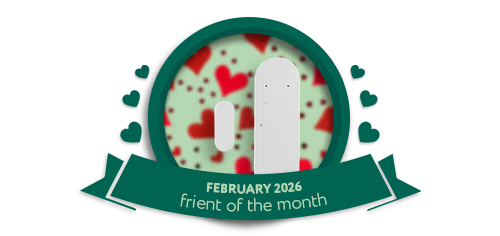Use all functionalities of the frient products with the SmartThings Edge drivers. Continue reading to learn how to install the drivers.

Explore all functionalities of the frients with the SmartThings edge drivers
SmartThings is working on releasing a new edge platform that is going to be hosted locally on the SmartThings hub. This is still in progress, but you can already use the edge drivers for your frient products now.
Through the buttons below, you can find edge drivers for all frient products that are compatible with SmartThings.
How to install the edge drivers:
- Click on the button above to access the drivers.
- Sign into your SmartThings/Samsung account.
- Click on "Join"
- Wait for roughly one minute for your account and hub to gain access, and then refresh the page.
- Click on "Install" on any of the Edge drivers you'd like to install.
How to use the custom edge drivers
If your device is already using an edge driver, you can follow these steps:
- Open SmartThings app
- Open the device page of your frient product
- Click on "Driver" option
- Click "Change Driver"
- You can now change the driver to a compatible custom driver here.
An alternative method is to unpair and re-pair your device. Upon re-pair, your frient should automatically use the custom driver.
Why install the SmartThings Edge drivers?
Find out more about the new functionalities of the frients with SmartThings edge on our blog.
Wanna be frients?
Stay in touch with your frients. Be the first to meet new frients. Sign up for the frient newsletter.